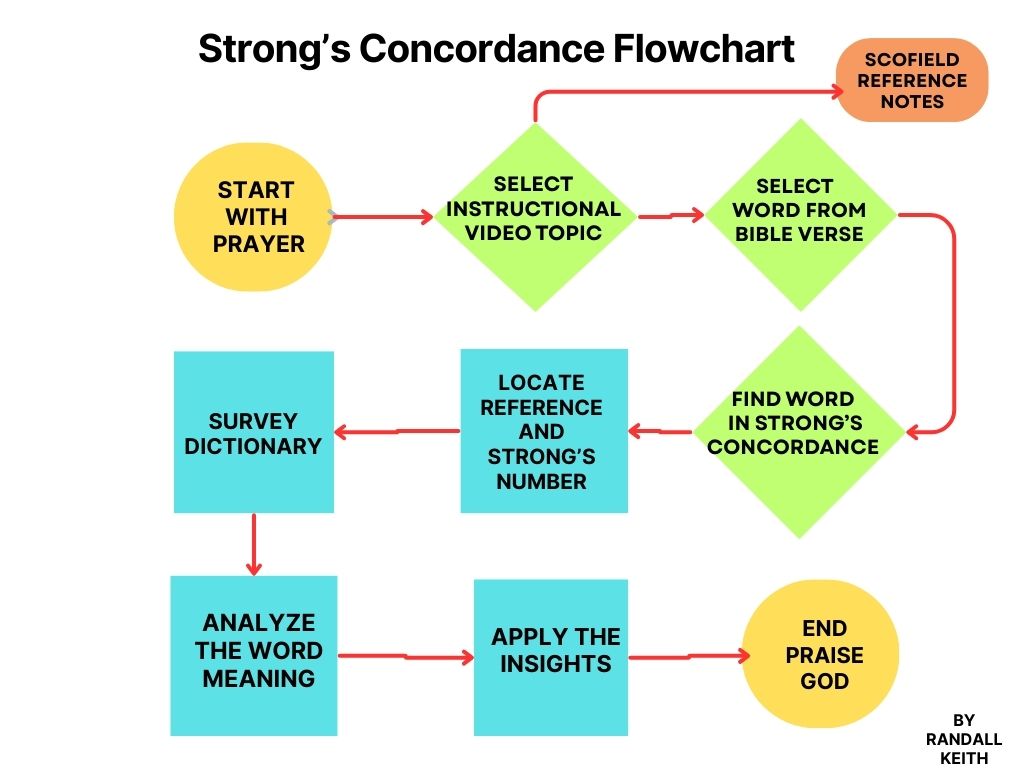Here are the steps to install and use Strong's Concordance app on a mobile phone, listed in number order:
1. Connect the mobile phone to Wi-Fi.
2. Open the App Store (iPhone) or Google Play Store (Android).
3. Search for "Strong's Concordance" app.
4. Tap "Get" or "Install" to download the app.
5. Once installed, open the Strong's Concordance app from the home screen.
6. Make sure Strong's Concordance is set as the active Bible or resource in the app settings.
7. Tap and hold on an underlined word in the Bible text to bring up options.
8. Select "Cross-reference" or similar to view Strong's number and original language meaning.
9. Use the app’s search function to enter keywords or Bible references to find verses.
10. Tap on Strong's numbers to see detailed definitions, root words, and related verses.
11. Adjust app settings if needed to enable cross references or switch to single column mode for better viewing of Strong's .
These steps will allow successful installation and effective use of Strong's Concordance in Bible study on a mobile device.